BLE365Rec : BLE downgrade for M365/M365 pro
Posted: Sat Nov 02, 2019 11:11 pm
Here's how to downgrade your M365 BLE if it shipped with clone/encrypted firmware or if you updated it through the Mi Home app:
[Get BLE365Rec]
- Run "STM32 ST-LINK Utility v4.4.0 setup.exe" for driver installation.
- Connect ST-link according to the following schematics:
For M365:

For M365 Pro:
Use the M365 schematic and connect to the same 5V.
Make sure to remove C16 on your M365 dashboard, and C2 on your Pro dashboard. These capacitors might not be present on clone boards. - Plug ST-link into a USB port and wait until driver installation has ended
- Run batch file (ble365rec.bat for m365 or blePROrec.bat for PRO)
- If everything goes well, you should get something like this:
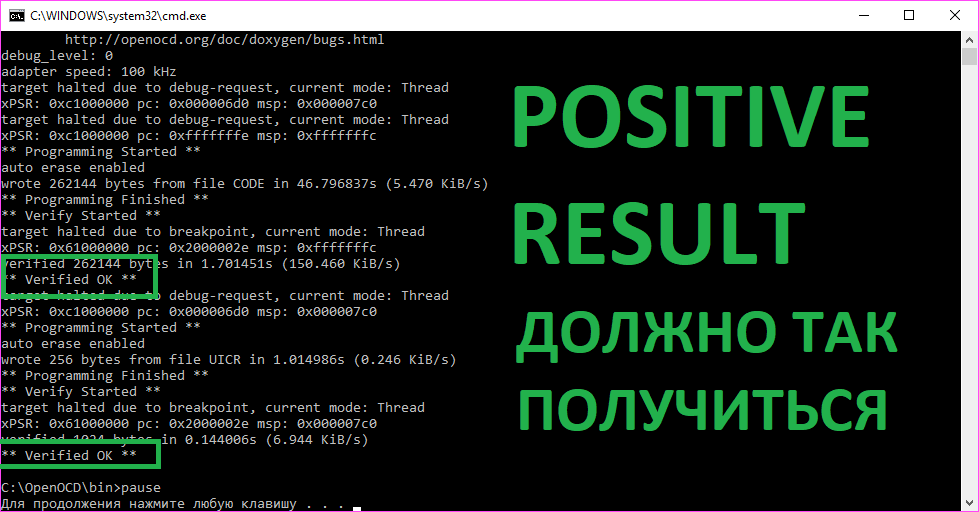
[Get BLE365Rec]
